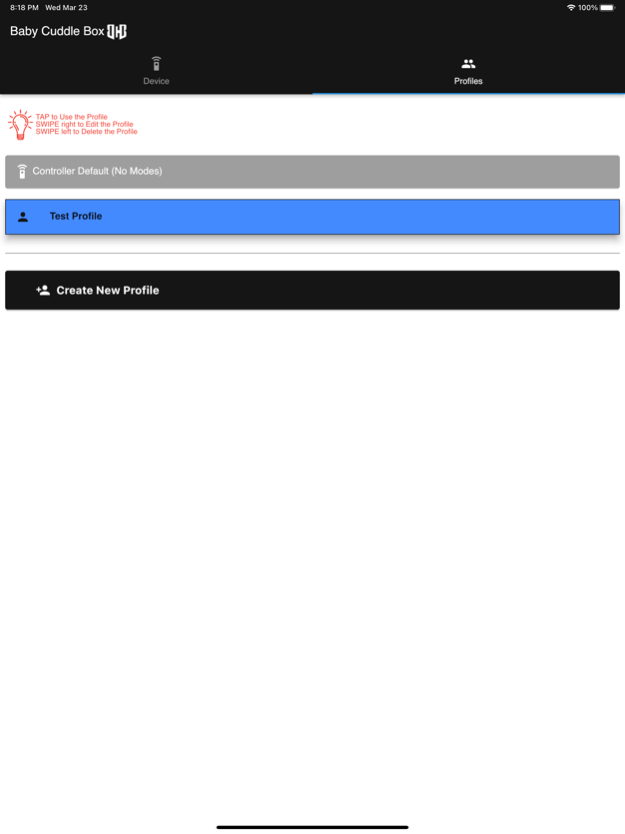BCB Controllers 6
Continue to app
Free Version
Publisher Description
BCB Controllers
The BCB Controllers app has been created to provide its users with better features that are unavailable in controllers normally. If you own a BCB controller with the modded chip, you have got to have this app. The app allows you to change and save profiles as per your wishes - to the point where you can have different configurations saved for each different game that you play and every different character that you use. Whenever you go ahead and choose to play a particular game in a particular setting, it can be saved for later so that one can be consistent.
The modded chip and the app bring greater ease for you to play and implement actions in a much smoother manner than normal. You can enable or disable any configuration whenever you want, even if you are in the middle of a game. Be it auto hold breath, auto sprint, drop shot, akimbo, quick scope, aim assist abuse, auto scope, jumpshot, dropshot, bunny hop, recoil assist, auto ping, rapid fire or even burst fire - this app does it all.
Apr 19, 2022
Version 6
- Bug Fixes
- App Improvements
About BCB Controllers
BCB Controllers is a free app for iOS published in the Other list of apps, part of Network & Internet.
The company that develops BCB Controllers is Chetan Shivhare. The latest version released by its developer is 6.
To install BCB Controllers on your iOS device, just click the green Continue To App button above to start the installation process. The app is listed on our website since 2022-04-19 and was downloaded 0 times. We have already checked if the download link is safe, however for your own protection we recommend that you scan the downloaded app with your antivirus. Your antivirus may detect the BCB Controllers as malware if the download link is broken.
How to install BCB Controllers on your iOS device:
- Click on the Continue To App button on our website. This will redirect you to the App Store.
- Once the BCB Controllers is shown in the iTunes listing of your iOS device, you can start its download and installation. Tap on the GET button to the right of the app to start downloading it.
- If you are not logged-in the iOS appstore app, you'll be prompted for your your Apple ID and/or password.
- After BCB Controllers is downloaded, you'll see an INSTALL button to the right. Tap on it to start the actual installation of the iOS app.
- Once installation is finished you can tap on the OPEN button to start it. Its icon will also be added to your device home screen.